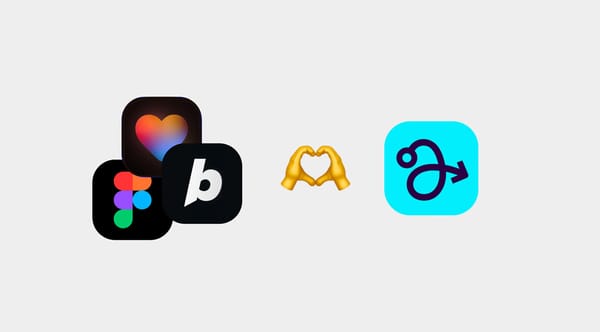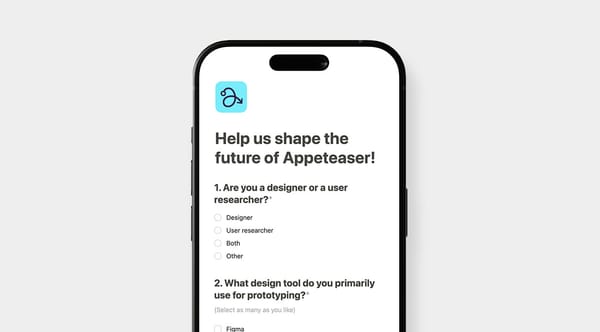#3 Let’s sneak a peek at the upcoming app
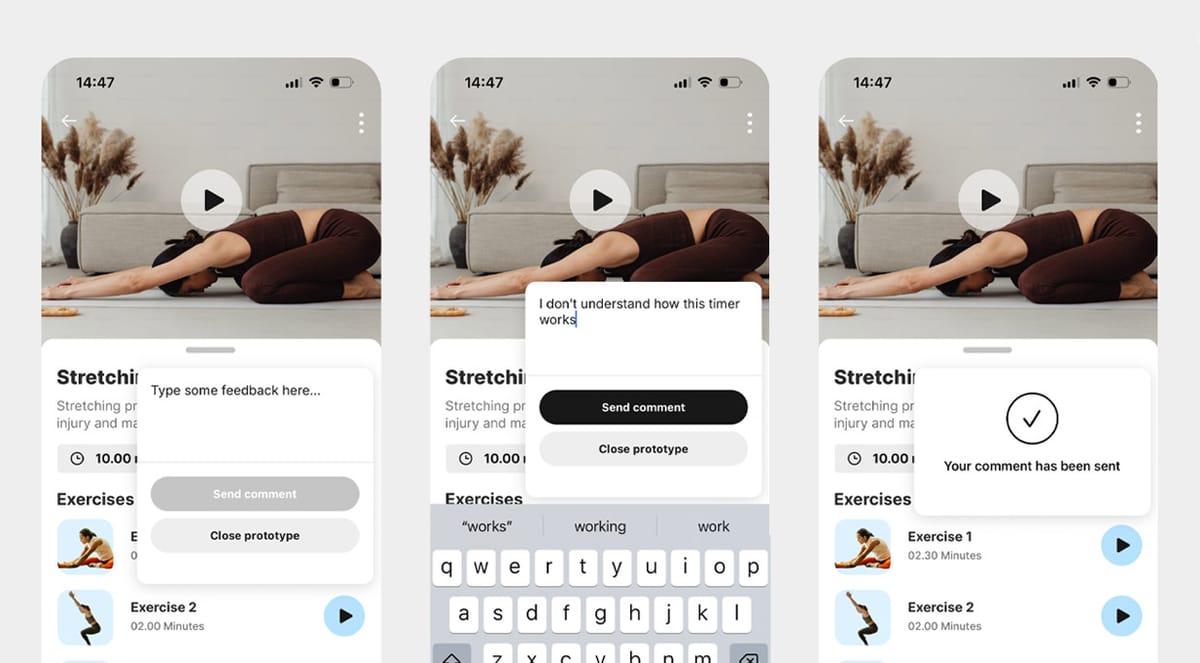
We’ve been working hard over the past few weeks, making sure the first version of the Appeteaser app features a fully functional feedback loop.
The result? The TestFlight version is now live, and a small group of early users is already testing it.
We are still looking for a few more testers to try out our TestFlight version and share feedback. If you’re interested to try it out as well, sign up here, and we’ll send you an invite.
Now, let’s sneak a peek!
Editing your prototype
Once you have added your prototype to the Appeteaser app, you can find it in the list view.
Clicking on it will take you to the detail view, where you can review all the information you added and make any necessary edits.
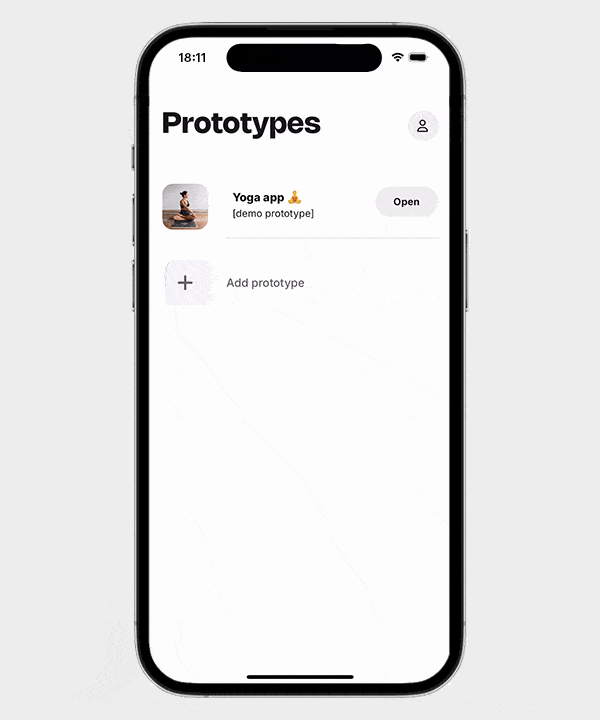
Checking your prototype
You can open the prototype to ensure everything looks just right. This allows you to preview exactly what your testers will see before sharing it.
If you click the bubble, you can go back by using the close prototype button.
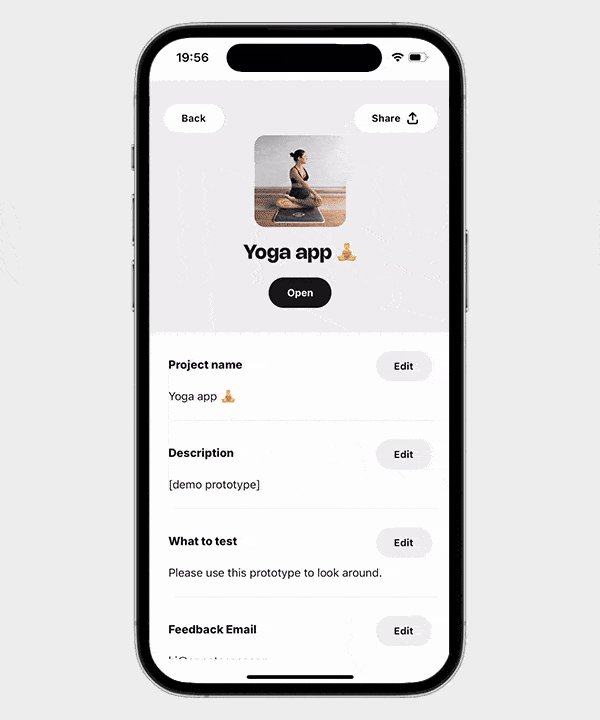
Sharing your prototype
To make sure your testers can access your prototype, simply copy the link and share it with them.
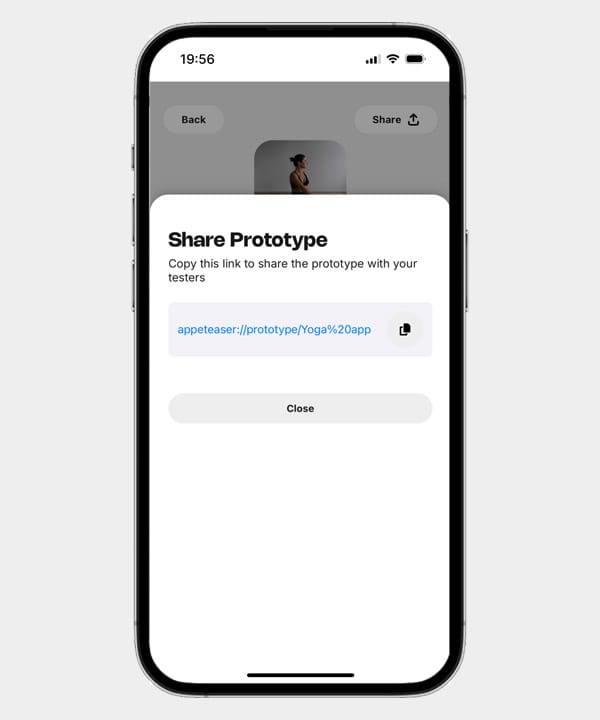
When testers click your link, they are prompted to download the Appeteaser app from the Apple App or Google Play Store.
After installing the app, they will experience a simplified version of the Appeteaser app, without a list view of multiple prototypes. Instead, they will go through a brief two-step onboarding process before being directed straight into your prototype.
In the first step, they can review what they will be testing, based on the details you provided when setting up the prototype. In the second step, we briefly explain how the feedback bubble works.
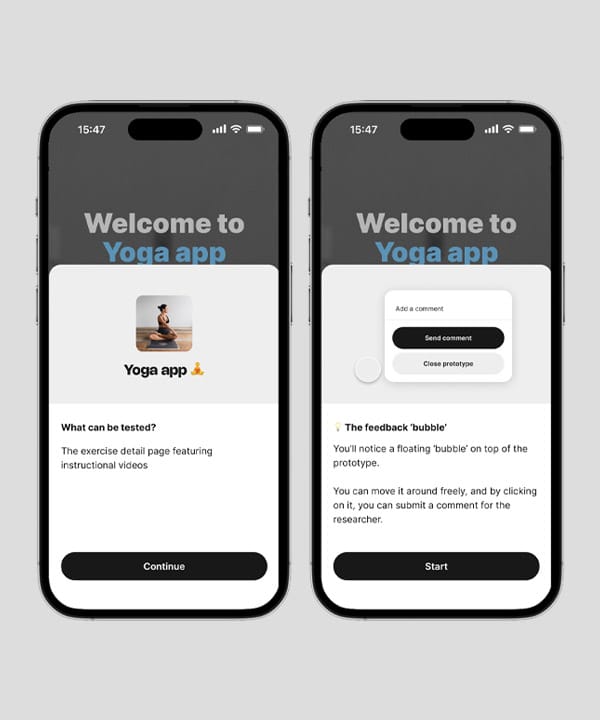
Leaving a comment
When your testers begin testing, they can leave comments anywhere in your prototype by clicking the feedback bubble.
Once they submit a comment, it will automatically be sent to the email address you provided when setting up your prototype.
In this example, you see a tester testing a yoga app, dragging the feedback bubble, and submitting a comment.
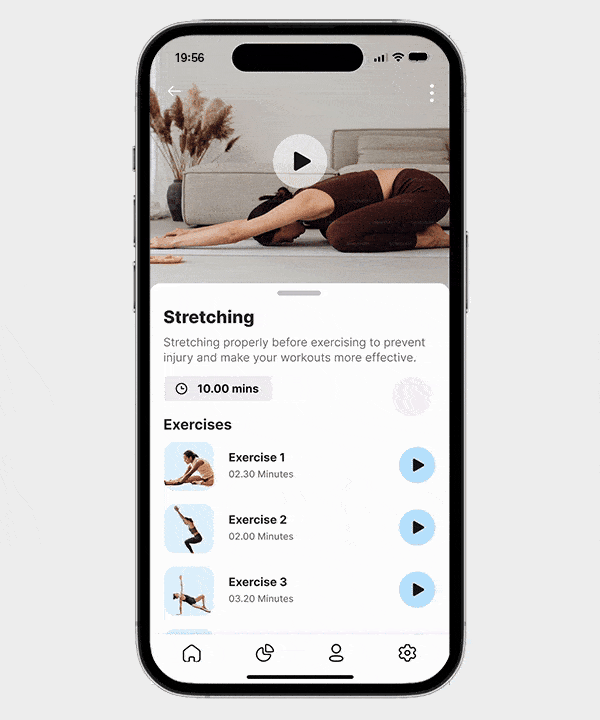
Receiving feedback in your inbox
And finally, each time a tester submits a comment, you will instantly receive their feedback in your email inbox, creating a seamless feedback loop.
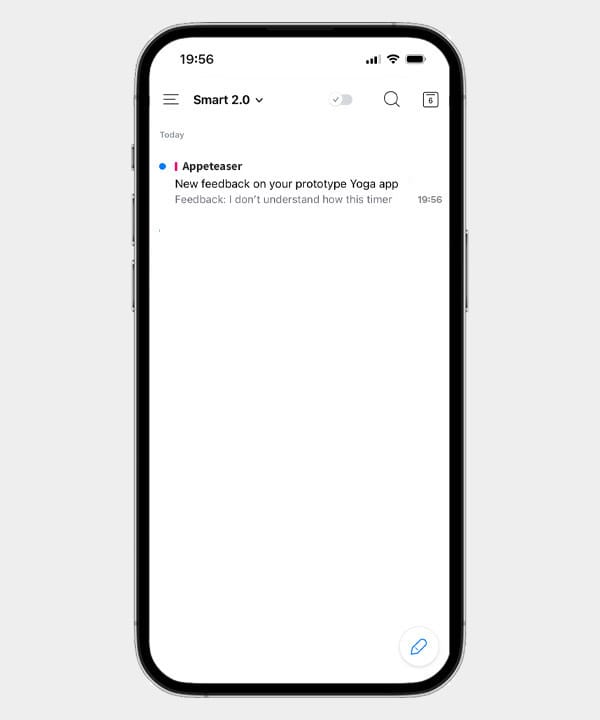
You can then use Zapier to send feedback directly to your company’s Slack channel. We will cover how to set this up in an upcoming newsletter.
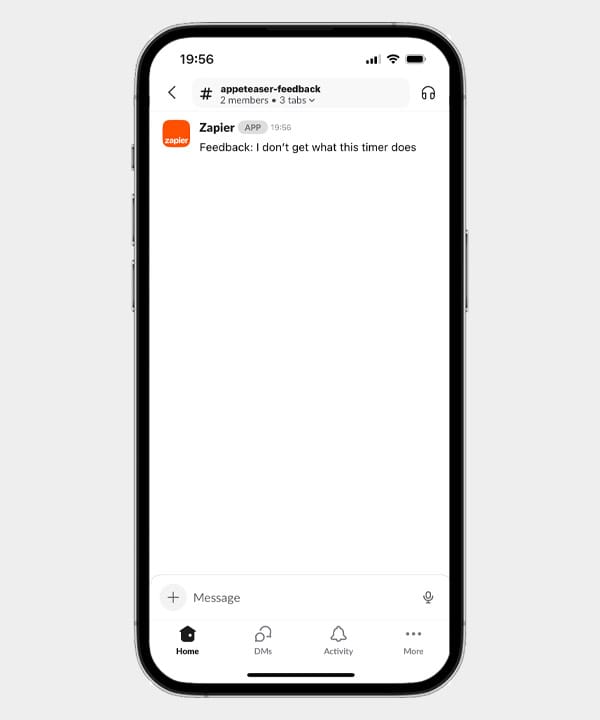
We hope you are as excited as we are. Thank you for reading, and we will be back soon with more updates!
Best,
Sander
Team Appeteaser